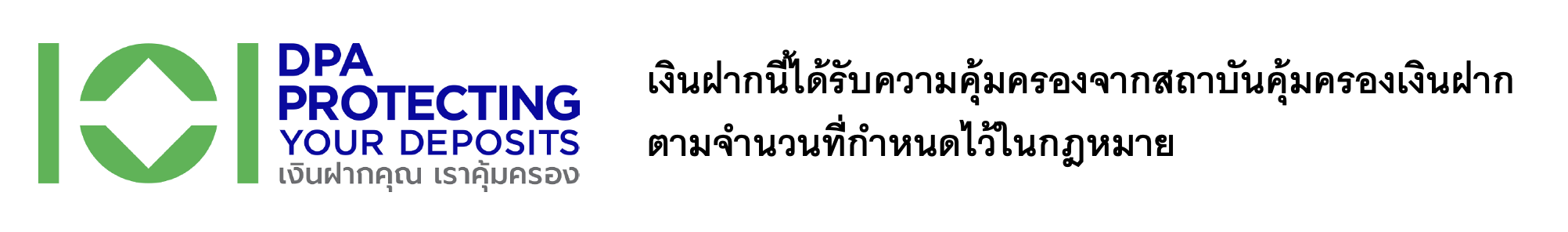วิธีการสมัคร
เริ่มต้นจัดการเงินของคุณง่าย ๆ
เพียงดาวน์โหลดแอป MAKE และ
ยืนยันตัวตนด้วย K PLUS
หรือ บัตรประชาชน
สมัครด้วย K PLUS
1. ดาวน์โหลดและเปิดบัญชีใหม่
ดาวน์โหลดแอป MAKE by KBank
ผ่าน App Store หรือ Play Store และเริ่ม
ดำเนินการ เปิดบัญชี MAKE e-Savings
2. ยืนยันตัวตนผ่าน K PLUS
ระบบจะพาคุณสลับไปยืนยันตัวตน
ผ่านแอป K PLUS โดยอัตโนมัติ
3. พร้อมใช้งาน!
เปิดบัญชี MAKE e-Savings
สำเร็จ พร้อมแบ่งเงินแล้ว!
What is MAKE e-Savings?
MAKE e-Saving is an account created by KBank exclusively to MAKE, allowing you to split the money in the account to unlimited pockets. For the first 500,000 baht, you will also receive 1.35% interest.






What is self-verification via K PLUS?
Using your existing K PLUS, we will be able to verify your identity to secure your account even further.
New service applications such as opening MAKE e-Savings account can be done conveniently via mobile phone. When you want to open an account, the app will redirect you to K PLUS automatically.
How to verify your identity via K PLUS
using your mobile phone
ถ้าฉันได้รับข้อความว่า
“คุณทำการสแกนหน้าเกินจำนวนครั้งที่ธนาคารกำหนด หรือยังไม่เคยลงทะเบียนใบหน้ากับธนาคาร” ต้องทำอย่างไร ?
ไม่ต้องตกใจไป คุณถูกขอให้ทำการยืนยันตัวตน เพราะเราอยากชวนให้คุณอัพเดทข้อมูลให้เป็นไปตามมาตรฐานปัจจุบัน เพื่อให้การใช้บริการของคุณเป็นไปอย่างปลอดภัยยิ่งขึ้น สำหรับบริการใหม่อย่างเช่น การเปิดบัญชี MAKE e-Savings และบริการอื่นๆ ในอนาคต ซึ่งทำได้โดยไปยืนยันตัวตนที่จุดยืนยันตัวตน K CHECK ID ของธนาคารกสิกรไทยทั่วประเทศ หรือที่ตู้ ATM กสิกรไทย, ร้านสะดวกซื้อ BigC, ไปรษณีย์ไทย และอื่น ๆ อีกมากมาย คลิกค้นหาจุดบริการยืนยันตัวตนได้เลย
วิธียืนยันตัวตนด้วยบัตรประชาชน
ที่จุดยืนยันตัวตน K CHECK ID
1. ไปที่ตู้ ATM กสิกรไทย หรือ K CHECK ID ใกล้คุณ โดยขั้นตอนนี้ไม่จำเป็นต้องเปิด MAKE ค้างไว้
ค้นหาจุดยืนยันตัวตน2. ยืนยันตัวตนผ่านตู้ ATM โดยเลือกเมนู “ยืนยันตัวตน” จากนั้นเสียบบัตรประชาชนเข้าตู้ ATM และดำเนินการต่อตามขั้นตอน
(หากพบปัญหาให้ติดต่อพนักงานที่สาขา)3. เมื่อยืนยันตัวตนสำเร็จ สามารถเข้า MAKE เพื่อทำการยืนยันตัวตนด้วยใบหน้าได้เลย